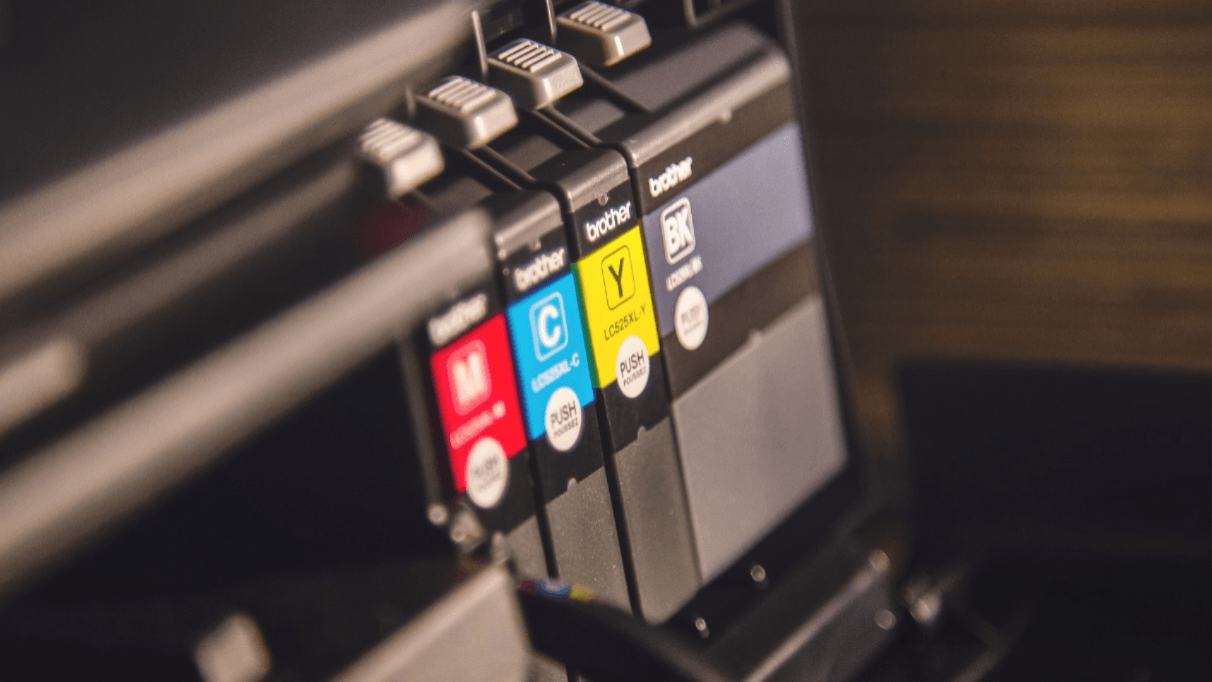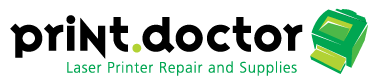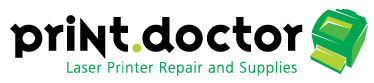Six Tips To Slash Your Office Printing Costs
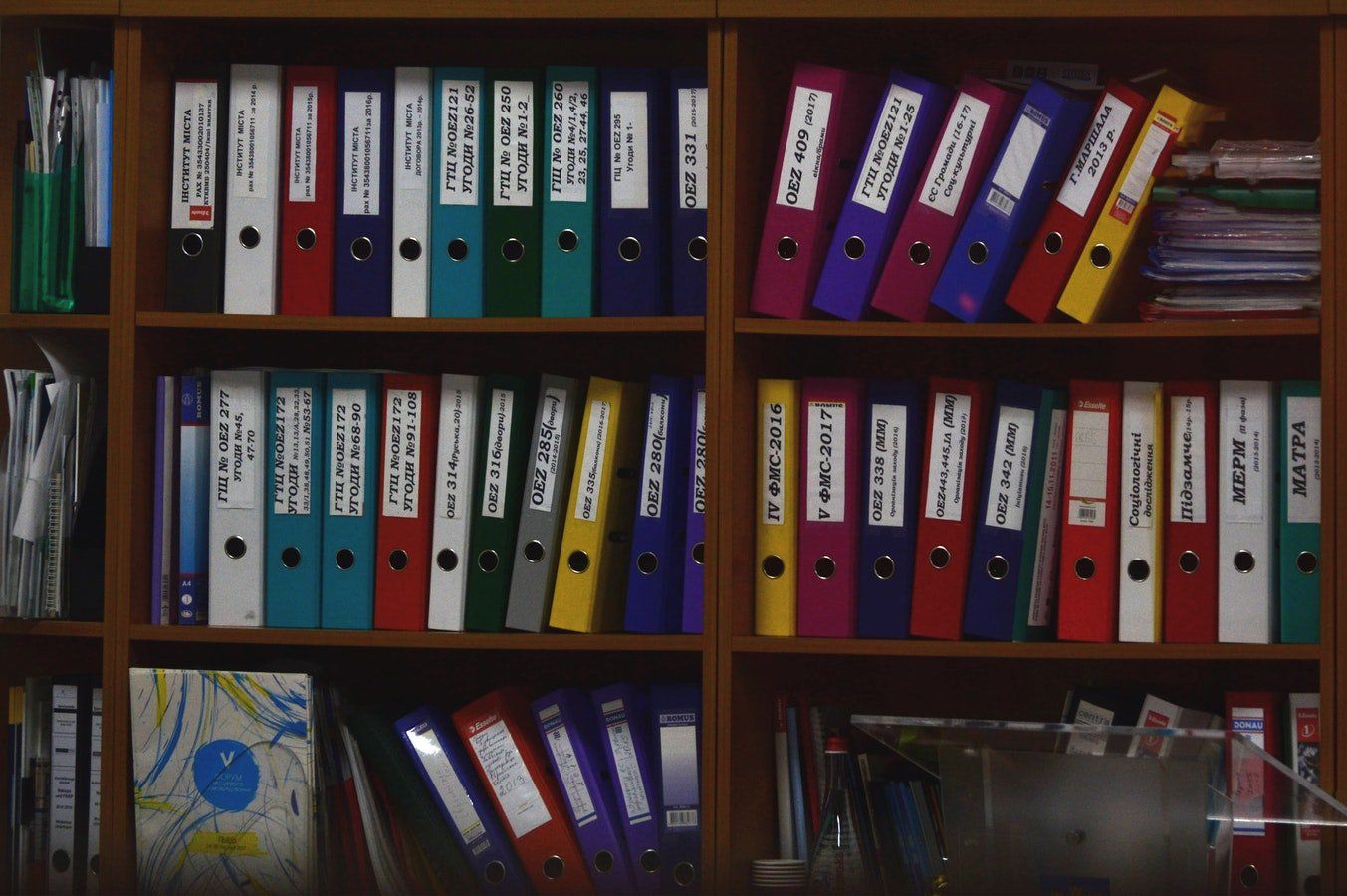
It's a fact of life in every business and office environment: the costs associated with printing and recording documents can become quite expensive. In fact, an employee working in an office accrues a total of about $725 in printing costs, by printing an annual average 10,000 pages. Managing office expenses can become easier by following these six tips to lower your office printing costs without inconveniencing anyone or cutting down on the amount of work that is being done.
1. Change Margins To Get More On A Page
Every inch counts when you are printing on your HP printer! If you extend the margins of the document that you are printing, you will have more text on the paper and, therefore, use less paper. Getting more copy on the page is a great way to save money, because every little bit helps and it all adds up to savings.
2. Print In Black And White
Always, or at least whenever possible, print in black and white. It is much more economical than printing in color. In fact, cartridge supplies for color printing on your HP printer can rack up a cost that's seven or eight times the cost of printing in black and white!
3. Don't Keep Tapping
This one is very simple. If nothing happens when you push print, oh, please, please, please, do not keep hitting the print button! Tapping the print key will not get the printer back into cycle. All that will happen is that you will end up with multiple copies of the same document once the printer returns to its printing cycle. And then those copies will be thrown out. Plus, you may have to call a printer repair company.
4. Print On Both Sides
A great tip to save money on your office printing expenses is this: when you use your HP printer, use it to print on both sides of the paper instead of leaving one side of the paper blank. Simple math will tell you that you will only use half as much paper if you use this quick and easy trick!
5. Use The Sleep Mode
When the office is not open and the printer is not in use, for example over a weekend, a holiday, or even during the evening, it is a really good idea to let the printer sleep. Using the sleep mode will save energy, and that translates into saving money. Even during the workday, most printers with a sleep mode can be put to sleep after 15 or 20 minutes of non-use.
6. Have One Central Printer
It might not seem to make sense at first but, having one large, central printer is actually more cost-effective than having several smaller personal printers scattered around the office. Supplies for printers and toner cartridges are an expense, and the smaller personal printers require individual toners and individual copier cartridges. Larger devices are also much easier to maintain than small printers, which will cut down on printer repair costs.
Being aware of how to conserve energy and save money when printing is a great first step in making some changes that are more cost-effective around the office. These six steps may seem like small changes, but when taken as a whole, they can actually add up to a big difference in your office expenses.